- Login to the Faculty Center
- Select the Faculty Center tab
- Open my schedule sub-tab
- Click the Change Term button to view a different term. The My Teaching Schedule section will display all of the instructor's courses.
- Select the Grade Roster icon (purple and yellow icon next to the class number link) for the correct class
- Optional: To limit your view to only students who have not yet been assigned a grade, check the Display Unassigned Roster Grade Only box in the grade roster
- Locate the student in the grade roster for classes with more than 80 students
- Use the forward and back buttons to switch between pages
- Use the Roster Grade drop-down box to select the I (incomplete) grade
- Select Save
Note: If warned that grading is not complete, click OK
- Select Save
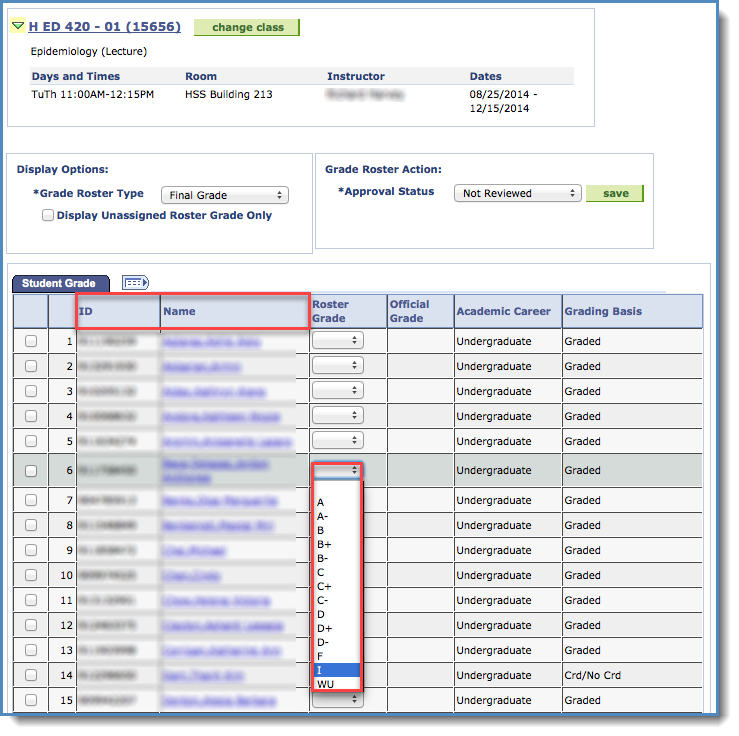
- Login to the Faculty Center
- Select the Faculty Center tab
- Open my schedule sub-tab
- Click the Change Term button to view a different term. The My Teaching Schedule section will display all of the instructor's courses
- Select the Grade Roster icon (purple and yellow icon next to the class number link)
- Optional: To limit your view to only students who have not yet been assigned a grade, check the Display Unassigned Roster Grade Only box in the grade roster
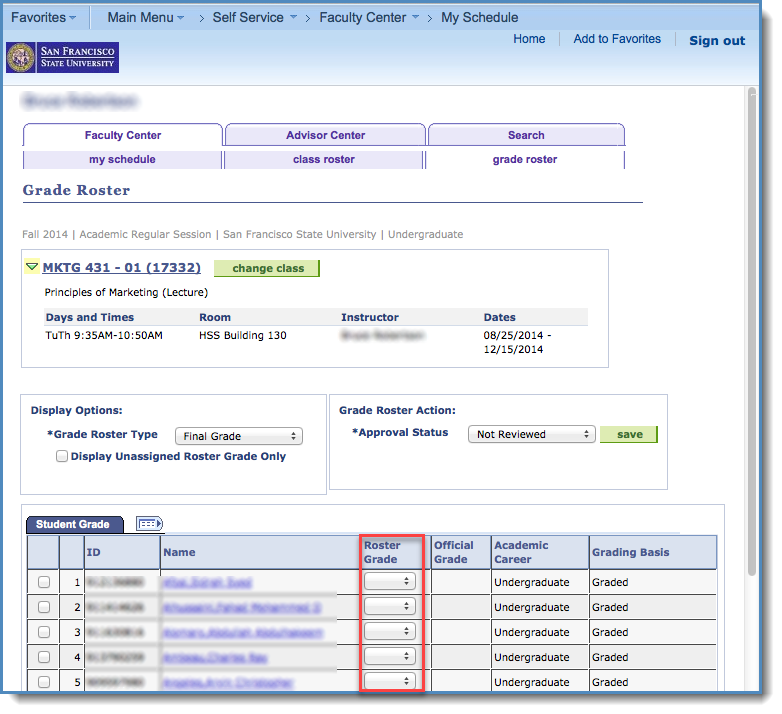
- Assign grades by clicking Save
- To submit completed grades to the Registrar's Office, change the Approved Status option in the drop-down box to Approved and click Save.
- On the confirmation screen, Click OK.
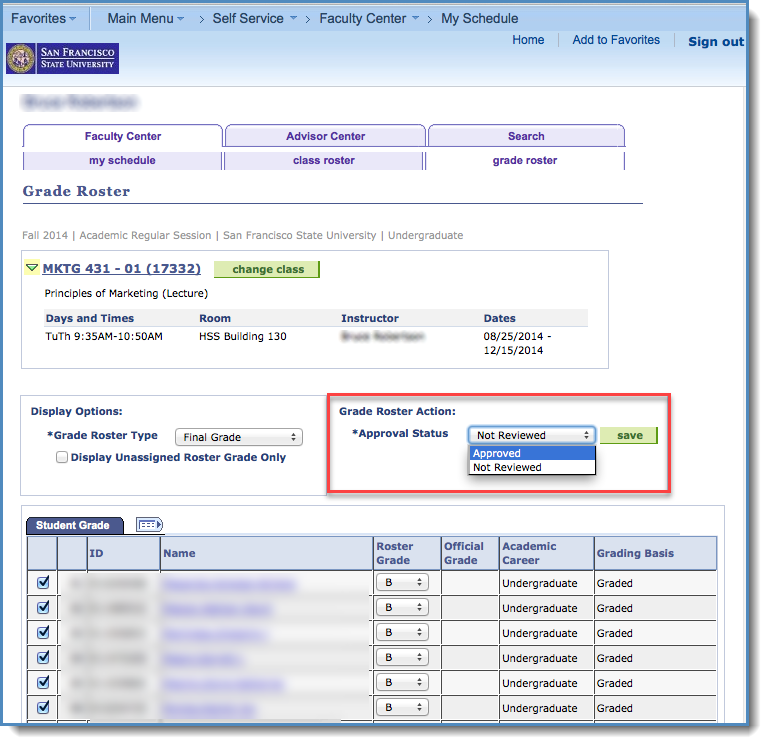
Here's your guide to requesting a grade change in four simple steps:
1. Access the Form: Search for and download the "Change of Grade & Make-up Incomplete" form from the "Registrar's Office Forms" at https://registrar.sfsu.edu/forms.
2. Complete the Form: Fill in all required information, including your personal details, the course in question, the current grade, and the reason for the appeal.
3. Obtain Instructor and Departmental Approval: Get the course instructor's and department chair's signatures on the form.
4. Form Submission: Once completed, the department chair will email the form directly to the Registrar’s office.
For additional assistance, email psych@sfsu.edu.
Be aware: A grade of Incomplete will not be changed after a degree or credential has been awarded. See the bulletin for details. An Incomplete must be completed within one calendar year immediately following the end of the term in which it was assigned. If there are extenuating circumstances and the one year limit has not passed, the student may request an extension of the one-year limit through a Petition for Waiver of College Regulations. Petitions must be delivered to the Registrar's Office at One Stop Student Services Center, SSB 101 by staff members only. Petitions will not be accepted by students.